Skritter is an interesting site I came across a while ago which specialises in one particular thing: writing Japanese and Chinese characters. Here’s my thoughts on the website and how it can help you learn Japanese.
At first glance, the thing that strikes me most about Skritter is how focussed the website is. With the tagline “The write way to learn Chinese and Japanese“, it’s clear the creators, Nick, George and Scott have identified a niche and focussed their goals well. Among the plentiful Japanese language-learning websites on the internet, few if any that I have heard of offer focussed and high-class Kanji and Hanzi writing practice.
Sounds interesting, so let’s take a deeper look!
Aesthetics
Skritter is a nice-looking site. A fresh wash of blues and whites with the important stuff (and that furry logo dude) in red to stand out. It struck me as a little old-fashioned at first because of its affinity to fit 800×600 size screens, but when you consider the potential for using the site on mobile flash devices (potentially the upcoming Andoid phones), you realise this may be an important decision. Either way, the functionality does not suffer as a result of narrow layout, and that’s what counts most.
Navigation is relatively straightforward with the useful stuff clearly set out at the top and help is never far away. There do however seem to be a multitude of links that are placed throughout the site to elaborate on particular concepts (like the link leading to Spaced Repetition). These are a great help, but having no central area that allowed me to browse through them all often left me feeling a little lost and worried I hadn’t read everything important.
Logging into the site presents you with a dashboard to get you started. All the latest updates, polls, progress and hot forum topics are linked here, as well as a big fat button to get studying. Is that a hint..?
Functionality
For first time users, there is a handy tutorial which really speeds up getting used to the Skritter interface. I really loved that I didn’t have to read through lots of text and instructions to get things moving. It was right into studying from the very beginning.
After choosing your language, Skritter walks you through some simple kanji to get you used to draw the character strokes. You can use a normal mouse for this, although Skritter recommend a tablet for really getting the feel of writing Kanji. They were kind enough to send me a Wacom Bamboo tablet to test the system with, so I can lend my thoughts on both input methods.
The mouse works just fine for most things. It does mean that you’ll often be a little slower when writing the characters and your stokes might not be as smooth, but Skritter does a fantastic job of capturing even untidy lines such that it’s rarely a problem. It also seems to recognise stroke order and direction to a certain extent and encourages you to get used to writing the characters properly. There’s a wealth of characters included in Skritter:
Our database contains the traditional and simplified forms of over 5700 Chinese characters and 2300 Japanese characters. You can study both Chinese styles at once if you want, or pick one. We also support Heisig keywords from Remembering the Hanzi/Kanji.
Using the tablet was relatively painless as well. It worked out the box after quickly installing the driver, although Skritter recommend tweaking the settings to get best performance from it. I found that I was more prone to try and do cursive strokes and worked a lot quicker. Obviously using a tablet and pen mimics the feel of actually writing, so this can sometimes cause problems when Skritter cannot keep up; writing very quickly or sloppily will result in missed strokes, which can throw off the flow when writing a character. To its credit, the system does work incredibly well. It’s as good as an electronic dictionary with stylus input and almost as good as the Nintendo DS touchpad. Providing you write clean strokes and work methodically, it’s not usually a problem.
Another upside is that it forces you to memorise the structure and shape of each character, as occasionally, not drawing the lines at the correct angle and position will result in Skritter failing to recognise strokes. It’s definitely more suited to clean, determined writing them quick scribbles and calligraphic writing, but it’s to be expected for digital input. Considering Skritter is all about writing characters, the input system is the most crucial part, so I’m happy to say I was generally very pleased with this area.
Saying that, Skritter does offer a bit of stylised stroke recognition. As in real life where we cut corners by joining certain strokes together, Skritter too claims to recognise some of these areas:
Skritter lets you write many common strokes in one go instead of separating them. Try writing 口, 廴, 阝, 之, and 纟 in two strokes instead of three, 及 in three instead of four, 辶 in two or three instead of four (which we actually don’t support at all, oops), combining the first two strokes in 斤- and 卯-style components, 了 in one instead of two, and 女 radicals (when on the side) in two instead of three. By the way, for 女, we allow you to write the horizontal first because it’s more convenient, but the correct stroke order is to write it last.
Features
Skritter makes use of SRS – ‘Spaced Repetition System’ – for learning. Those of you who have tried other Japanese language learning software like Anki before will know what this is all about, but very basically, certain algorithms calculate the best time to show you a given piece of information. You choose how well you remember something, like a word or Kanji character, and then Skritter will determine when you must review it again in order to best help it stick in your memory. It’s a pretty cool system and keeps you from reviewing things you already know.
Another feature of Skritter is the abundance of textbooks loaded into the site. Not the actual textbooks of course, but the vocab and characters taught in the those textbook. Say for example that you were studying a particular chapter of a book. You could check Skritter to see if they have that textbook and just get right into reviewing the vocabulary you need to. If they don’t have your book, you can always create a list yourself, or check out lists made by other members of the growing community. Chances are there will be something there.
The blog and other parts of the site are written in a down-to-earth style which keeps things friendly and accessible and there is an active forum where other users of Skritter exchange ideas and offer feedback. Judging by the frequently updated blog, it seems the creators are always listening to their customers, which is usually good news for future developments and sorting out problems quickly. In my interactions with them, I’ve felt well taken care of and a warm attitude; a far cry from many bigger, faceless companies out there.
Pricing for Skritter is set at $9.95 per month, which isn’t unreasonable when you imagine the server and website costs they are likely to rack up with all those people calling words and characters from the database. If you practice everyday or become addicted to reviewing characters, which some users claim to have been, then you’ll definitely be getting your money’s worth. That said, I would have liked to see a one-off payment method or some sort of discount for people using the site over longer periods of time. It’s just my personal opinion but like a textbook, I prefer owning a tool to use rather than having to worry about recurring payments or missing time due to holidays and lapses in studying. To its credit though, Skritter does offer users an extension if they know they will not be using the software for a while, but it’s not a simple option like pausing or freezing your account.
Overall Impressions
Skritter aims for a niche in the Chinese/Japanese language learning community and goes a fair way in producing a quality piece of software that allows users to practice writing. It’s not a perfect product, nor does it have the modern sparkle of Apple-esque software, but those are lofty heights to reach. Skritter succeeds in being a low-priced, well organised system with a clean, functional interface that does exactly what it promises. Add to that the personal touch made possible by a small team of passionate developers and a growing community of like-minded learners and you have great solution for writing characters on the computer. The SRS integration means that the product maximizes your retention and minimizes your time spent studying, so you can be doing other things. This is just something you cannot get with the traditional pen and paper method, and as I have experienced personally in the past, Spaced Repetition learning really does work.
Suggested Improvements
Are any of you Skritter users? Let me know your thoughts in the comments or if I missed anything important!








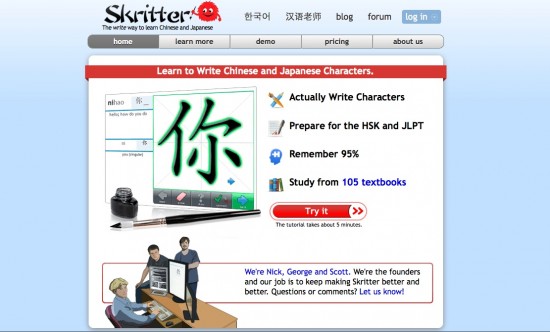
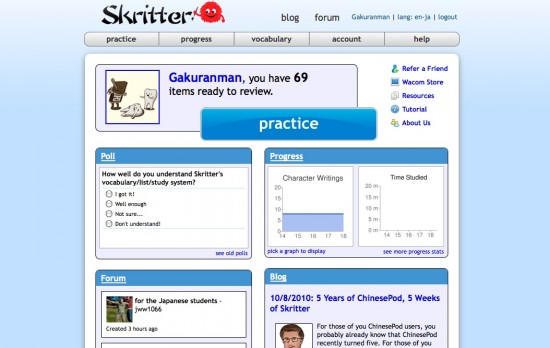
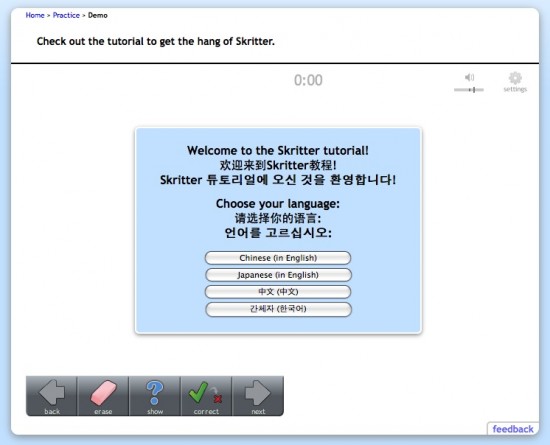
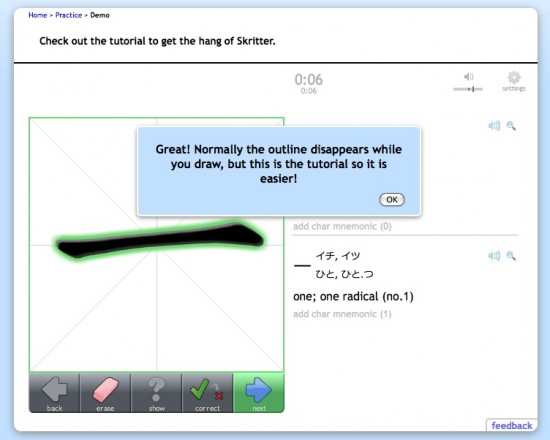
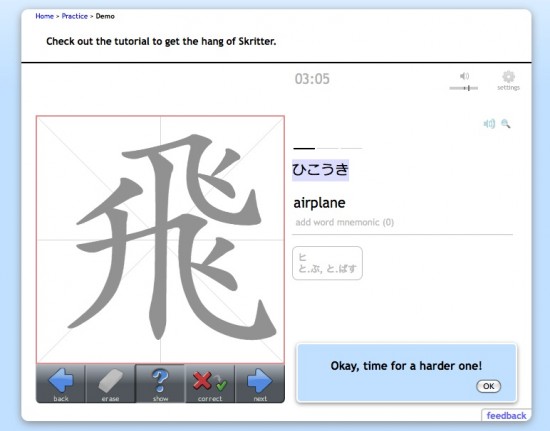
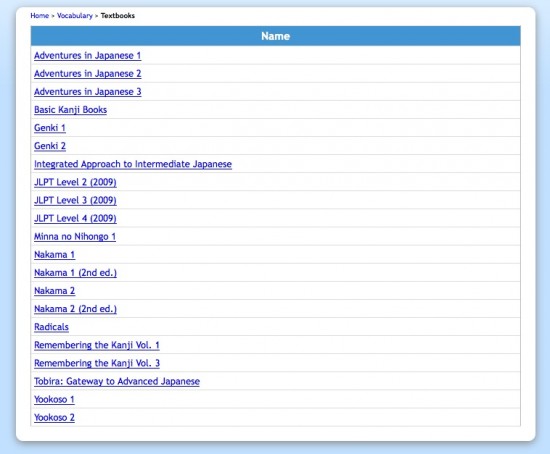
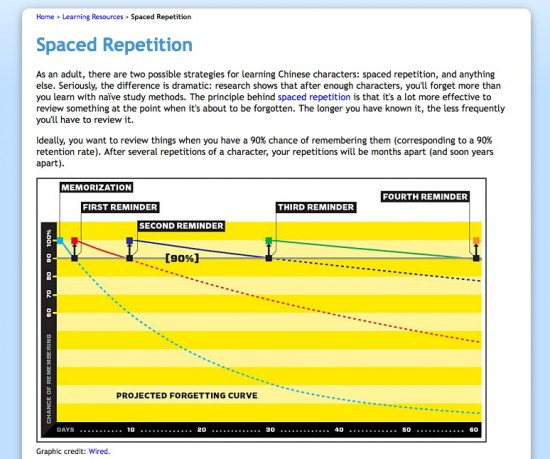
Definitely agree that application tends to beat SRS every time when it comes to learning kanji. Though SRS is still a vital part of memory (for me, anyway) because I can recognise 私 at a glance, but a few months ago realised I couldn’t write it to save my life. Yikes.
Have to say though that, as an artist, writing kanji is exactly the same muscle memory training that sculpting and painting are. Over a very short time, the meaning and the act of writing become the same thing.
I did the tutorial, and frankly I don’t think it’s worth spending a cent on this. You can learn the same thing on Smart.fm when you use the stroke order in Core 2000 kanji lists. The only difference is you need a pen and a piece of paper.
I would never give any credit card number for a free trial, so Skritter is not for me.
Interesting point. I wasn’t aware about having to give out credit card details for the free trial as I was given a coupon to access the site for a limited time. That’s a little disappointing and i would imagine it stops people giving it more of a chance. I personally never give out my credit card details until I’m committed to buying.
As for the various readings for upper level words, wouldn’t it be a bit counter-productive to have 6 readings for one flashcard? I think it would probably be better to have separate cards for different words and readings.
The writing system is pretty cool, isn’t it? It almost fools you into thinking you are good :p.
Agreed on the CC#. I didn’t provide that info. My trial included about 6-8? first year kanji. Not enough to judge much, sadly. Had those kanji been of varying levels of difficulty I might have gotten a better feel for it. Or if the free trial were set up somewhat like a placement test so that the trial included relevant exercises…
As to the ‘yomi’ -I guess what I consider as one of my greatest weaknesses is that, while I can remember a reading in context, I’m not at all good at producing the variations. And I’d love to see a system which incorporated that kind of practise. Not sure how it should work. One method might be a quiz combining reading and radical…and testing how many characters & meanings you can produce. Don’t know though. I generally dislike that sort of backwards study.
I have to say that, for newbies like myself, Skritter is worth every penny. I admit that I was a little taken aback by having to give a credit card, but after reading the bios of the chaps behind it I felt it was only fair. If it was some anonymous company then I wouldn’t bother, but I’m happy to chip in when it’s run solely by enthusiasts. Classes are so damn expensive for those of us outside of comprehensive ed, especially when your household income is shared. 9.95 a month is much better than 400-500 bucks for a night course.
The writing system is not only cool, it’s a godsend for those of us who don’t have teachers to guide us through our strokes. The little notes like ‘stroke backward’ and ‘should hook’ really drive home how nuanced calligraphy form is.