![]() Protecting images (or at least attempting to). That’s been my most recent mission in dabblings with digital media. I umm-ed and ahh-ed about doing it for a while, but decided to go ahead with it as I seem to be using more and more of my own photography and images lately. Hopefully I’ve done it correctly and it’s not too distracting!
Protecting images (or at least attempting to). That’s been my most recent mission in dabblings with digital media. I umm-ed and ahh-ed about doing it for a while, but decided to go ahead with it as I seem to be using more and more of my own photography and images lately. Hopefully I’ve done it correctly and it’s not too distracting!
I experimented with various fonts and ways to incorporate my logo into the watermark without too much trouble. (Actually, I was up all night fiddling with it, but that’s besides the point…) I ended up combining my luminescent jellyfish favicon with a smooth font to stick in the corner of my images.
Finally, it was time to learn a new trick in Photoshop and try creating an action. This way I can add the watermark to all my images without having to do them one by one. In other words, a batch process. I found a good tutorial site here at Associated Content.
Basically, the trick is to set the opacity of whatever image or text you are using as a watermark to around 20%. Then create a new ‘action’ in Photoshop. Once recording the action, open an image, use the ‘Place’ command from the file menu to import your saved watermark and then flatten and save the image. Stop recording and you have your newly created batch processing method. It’s important to note that a separate action must be created for both portrait and landscape images (as the ‘place’ command will only put the watermark in a specific position each time) and that you must use the same size images each time. I settled for 800×600 images. Then it’s just a matter of going to ‘File>>Automate>>Batch’, selecting the folders to use for images and checking the boxes to override the ‘Open’ and ‘Save As’ commands, and you’re away! Check the site above for detailed instructions ^^.
So with that out the way I’m free to start writing some more of the stories from my recent trip to Japan. Look out for Yakushima very soon! For now, sample the Levellers, band with a kind of Irish rock sound and intelligent, often politically-charged lyrics. Fifteen Years is a hit from their Best Of album ‘One Way of Life’: