The E-M5 is a compact camera with incredible image quality that exceeds all but the highest expectations.
With the E-M5, I feel that the Olympus micro 43 cameras have finally come of age. Here we have a camera with a large sensor in a compact, high-performance body that can meet almost any challenge. The improved high ISO noise performance, excellent IBIS for both stills and video as well as the brilliant EVF, superb build quality and continuous burst rate make it worthy of standing alongside most semi-professional APS-C DSLR models.
It’s quite an achievement for micro 43, which was once considered a ‘lesser’ format because of its sensor size. The m43 sensor is about 1/4 the area of a full frame sensor (which is in a different league entirely), but it is close to the standard APS-C sized sensors used in cameras like the Nikon D7000. With the removal of the traditional mirror and optical viewfinder, m43 cameras can be made much smaller and lighter than their DSLR siblings. Because of the smaller sensor, lenses too can be made smaller, granting the photographer exemplary image quality in a portable package unrivalled by even the smallest of DSLRs. That’s the promise of the mirrorless format, and what I see to be the future of digital cameras. But enough with the background – let’s get to the field test!

Above: The Olympus OM-D E-M5 Micro 4/3 Camera, Silver Version. *Frog not included.
PEN Origins and Sensor Improvements
I’ve been invested in the micro 43 format since the launch of the first Olympus m43 camera in summer 2009 – the humble E-P1. Since then, I had my original E-P1 stolen and replaced it with the E-PL2 while waiting for the true PEN successor to arrive. It finally did in the form of the E-P3, giving me exceptionally good AF speeds and great image quality in a body I felt happy to carry around with me at all times. So what was left that Olympus could use to tease me into upgrading?
The OM-D E-M5 represents a new line of Olympus m43 cameras. Distinct from their PEN siblings, the OM-D cameras pay tribute to the original 35mm film model in 1972, the OM-1. I say ‘cameras’, but there is currently only one OM-D camera available. However, we have good reason to believe that more will be on their way in the future. So what was it about the E-M5 that attracted me, even perhaps in spite of its DSLR-like appearance? In a word, it was the new sensor.
Not even a year has past since I purchased the Olympus PEN E-P3 and wrote up my detailed field report. It was the perfect camera for me in most respects, matching my current ability and needs in photography, with perhaps one exception. The sensor in the E-P3 was still merely a tweaked version of the one used in my original E-P1. While it had exceptionally good image quality, when compared to its micro 43 peers and APS-C DSLR siblings, it lagged behind when shooting at higher ISOs. (Incidentally, all photos in this article are E-M5 Jpegs that have been tweaked in Lightroom 4. At the time of writing the E-M5 Raws are not yet supported).
As many of you know, a great deal of my photography takes place in darkened places as part of my growing interest in the practice of urban exploration. Most of my haikyo expeditions require a compact kit that enables me to move around freely in often dangerous environments. It also needs to be lightweight due to the long journeys necessary to reach remote locations and offer good image quality even in low light. At 425g with battery, the E-M5 is suitably light (but with a pleasant heft) and only a little taller than the diminutive E-P3. It can look a little large in pictures online, but don’t let that fool you – it’s tiny in the hands.
Usually a full-frame camera would be the choice tool for this sort of low-light pursuit, because the larger sensor gives the camera a greater light-gathering ability and thus improves low light performance. But full-frame cameras are incredibly expensive, and most of them very bulky. Therefore a m43 camera with the best possible sensor is of great interest to me. It enables me to photograph using higher ISOs (to compensate for the lack of light in dark environments) while retaining high image quality with low noise.
The new 16MP sensor in the E-M5 offers between 1 and 1 1/2 ‘stops’ of improvement over the E-P3. What this means technically is that, whereas my limit for acceptable image quality on the E-P3 was around ISO1600, on the E-M5 I find I can use ISO3200, or even ISO5000 while still getting acceptably clean and detailed images. As most photographers reading will understand, when you increase the ISO, you are able to use faster shutter speeds (which reduces the chance of blurry pictures caused by camera shake) and also make the aperture smaller (meaning more of the scene is in sharp focus). The new sensor also offers improved dynamic range, meaning more highlights and shadows are retained, giving a deeper look to pictures. That’s the benefit the new sensor in the E-M5 brings for me – cleaner, sharper, richer pictures in lower light.

Built-In Steadicam
Another of the much-touted features that Olympus has introduced in the E-M5 is a re-designed IBIS (in-body image stabilisation) system. The previous system used in my E-P3 provided 2-axis stabilisation, whereas the E-M5 provides 5-axis stabilisation, offering what Olympus claim to be 5 ‘stops’ worth of improvement. I’m pleased to say that the new system is a great success. I can take still photos handheld down to shutter speeds as low as 1/10 second using a 25mm lens, and even 1/3 second if I’m very careful. Usually in order to take sharp pictures at this focal length the photographer must use a minimum shutter speed of 1/50 second (twice the focal length of the lens to be safe).
However, the IBIS in the E-P3 was also no slouch. I found both cameras to be very good when shooting stills handheld. What impressed me far more however was the E-M5’s use of IBIS for video. The video quality on the E-P3 was very good, but it suffered from rolling shutter (where the image seems to slide sideways when panning the camera) and also a horrible jellylike wobbling effect whenever the camera was knocked in even the slightest manner. The E-M5 rectifies both of these problems.
The rolling shutter is much reduced over previous models, meaning a careful panning motion will not reveal it. Although it is still present to some degree if you use fast movements. Far better than the video mode on most other cameras. The revolution however lies in how the IBIS affects the video stabilisation.
Put simply, it is like having a Steadicam built into the camera. Panning motions are so smooth as to be completely mistaken for the camera being mounted on a rail as used in professional videography, or as if using a Steadicam, which produces wonderful ‘floating’ video free from the shakes and wobbles we’ve come to expect from footage shot by the average consumer.
I tried the camera on several different occasions to test the IBIS when using video. When panning while standing still, there is absolutely no wobbling at all. The video is as smooth as can be. When walking with the camera however, the new IBIS is not quite as good as a true Steadicam. It is far, far better than trying to walk with a traditional video camera, however. Most bumps and shakes are compensated for, giving a much smoother playback, but any great movements are translated into a sort of ‘shifting’ effect. I especially noted this in horizontal movements. It really is the sort of thing you’d expect to see if the sensor had moved in order to compensate for shaking. However, with controlled, slow walking, it is possible to shoot very nice, smooth video indeed. A definite thumbs up from me!

Peeking Into The EVF
One of the biggest surprises for me, and the reason I feel the camera surpassed my expectations, was being able to use an EVF for the first time. Although an EVF was available to buy separately for the E-P3, I never wanted it as it added too much height to the camera and was also quite expensive. I also felt that I did not need it, as I shot entirely using the monitor on the back of the camera.
But taking a look through the E-M5’s EVF, and it was as if the whole world had been lit up. The viewfinder is 1.15x magnification and looks vibrant and colourful, with no visible lag at all. I found it especially useful on bright, sunny days where the rear screen would appear washed out and difficult to see. I’ve always just accepted this, using the histogram to avoid clipping the highlights of the shot. I was always surprised to see my pictures looking brighter than I expected back home when viewing them on the computer in Lightroom 4.
But with the new EVF built into the camera, I can now compose shots and see the picture as it will look when taken. I can see the changes I make to the exposure compensation, where the focus point is and what my camera settings are. I can also use a new feature that allows me to manipulate the highlights and shadows individually, effectively controlling the output of the picture without needing to take it into the digital darkroom!
Another fantastic feature is how the IBIS stabilises the viewfinder itself. This really becomes a big deal when using a telephoto lens like the Olympus 40-150mm. As I mentioned before, it is like having a built-in Steadicam helping you to track movement and shoot when the shutter is half pressed. Not only that, but this stabilisation also works in zoom magnification mode. If I want to focus manually and check the precise focus point, I can zoom in as much as 14x, half press the shutter to stabilise the view and make fine adjustments to my focus before fully pressing the shutter and taking the shot. It’s exceptionally useful with telephoto lenses, and also when shooting with a macro lens where slight movements can ruin the focus of an image.

Professional Feel and Control
The AF of the E-M5 is as fast as, if not faster than the E-P3 with single shot autofocus. It’s so quick that I really don’t have much else to say, other than it has rarely caused me to miss a shot. As I said in my E-P3 field report, the AF is basically on par with APS-C DSLR equivalents. The only area where further improvements could still reasonably be had is in the continuous focus tracking mode, for use shooting sports and other events with lots of movement. The E-M5 has improved on this area a lot over the E-P3, but I still feel that it is not quite as accurate and nippy as a DSLR. Perhaps in the ‘pro’ OM-D camera Olympus will likely introduce in the future?
The 9fps shooting speed that the E-M5 is capable of is only useable when without AF and IBIS turned on, but it’s certainly a welcome addition over previous PEN models. I’ve used it for bracketing shots when creating HDR photos. You can shoot a maximum of 7 photos in bracketing mode to capture the dynamic range of the scene and then combine them later in software. Using the 9fps shooting speed, this is done in an instant and it may even make handheld HDR bracketing possible. It’s also worth noting that the E-M5 is compatible with 3rd party intervalometers such as the JJC TM-J that support the Olympus RM-UC1 remote to do timelapse shooting.
The handling and overall feel of the camera however is just delightful. The body is weather-sealed – you can find people pouring glasses of water of the camera and shooting without a problem – and made of a very tough magnesium alloy. Note though that ‘weather resistant’ is not the same as ‘water proof’ and I would not advise dunking the camera in water.
In addition to the tough frame, the camera also comes with a nice grip and slightly protruding thumb ‘hook’, which really helps in holding the camera firmly. For users who need more, there is an extra battery grip available separately which allows trouble-free landscape and portrait shooting, as well as an extra battery compartment for longer shooting sessions. Spare batteries are a must with m43 cameras, as the liveview monitor and EVF consume a lot of power, making the battery life significantly shorter than DSLRs. I typically go through 2-3 batteries on a full day’s shoot.
The E-M5 has been designed to offer plenty of customisation for the semi-professional photographer. On top of the camera are two separate dials which can be used to adjust a variety of settings, depending on the mode you are shooting in. I usually shoot in aperture priority mode, which means I can set the front dial to adjust the exposure compensation to make the image brighter or darker, and the rear dial to adjust the aperture number. A cool little surprise I had here was the ability to finally be able to use the camera while wearing a pair of gloves. It was close to futile to try and adjust the settings on the E-P3 while wearing gloves, making shooting on cold days rather uncomfortable. With the E-M5, I am able to change the top two dials easily with a normal pair of gloves making basic shooting possible, although using the control pad on the back to dig into the menus is still very tricky.
On the topic of the control pad, that too is customisable, as well as two function buttons and also the record button. This means it is possible to set up the camera to shoot in pretty much the exact way you like. There are also several ‘MyMode’ options to allow you to save sets of customisations. There’s certainly no problem setting up the camera to do what you want it to, although the menus are deep and there is so much customisation that beginners will be daunted by the prospect of configuring the camera. I’m provided my settings in this post as well as how to change them to help get you started.
Another little tweak that I love is the offset tripod mount (moved to accommodate the additional battery grip that the E-M5 is able to use). This means that I can now change the battery while the camera is mounted to a tripod plate. Thumbs up!

My Settings
I use Aperture Priority Mode most of the time. My main camera settings are as shown in the top-down image below, with instructions on how to find and adjust the most useful settings I’ve discovered.
Click here to download the full E-M5 instruction manual. (Mirror here)
Changing the shutter button settings:
Menu > Custom Menu > A Menu > AEL/AFL > S-Af > Mode 1
Enabling half-shutter-press with image stabilisation:
Menu > Custom Menu > C Menu > Half Way Rls With IS: On
Enabling AF/half shutter press while zoomed in:
Menu > Custom Menu > D Menu > LV Close Up Mode: Mode 2
Changing the button settings:
Menu > Custom Menu > B Menu > Button Function
Fn1 = My1
Fn2 = Magnify
Record = MF
Control Pad = Direct Function
Right Control Pad Button = ISO
Down Control Pad Button = Burst Mode / Self Timer
(Left Control Pad Button = Focus Point Select) *Non-adjustable
(Up Control Pad Button = Aperture / Exposure Compensation Adjustment) *Non-adjustable
OK Button = Super Control Panel
Enabling the Super Control Panel:
Menu > Custom Menu > D Menu > Control Settings > P/A/S/M > Live SCP: On / Live Control: Off
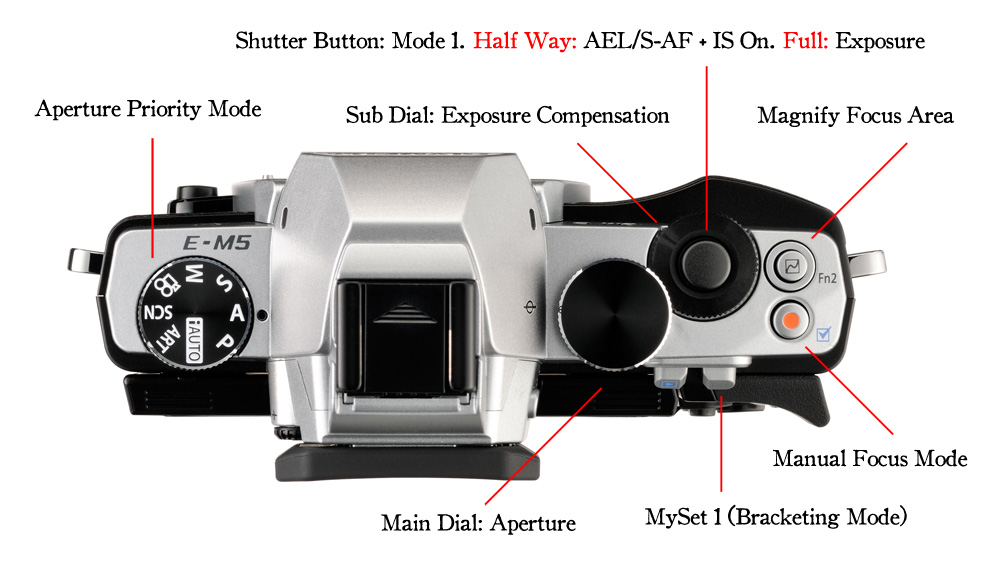
Adjusting the auto ISO limits:
Menu > Custom Menu > E Menu > ISO-Auto Set > High Limit: 1600
Note well: I set the high limit to ISO1600 for regular use as I use Auto ISO a lot. I change the high limit when I am shooting in demanding conditions and require a faster shutter speed, otherwise I find that ISO1600 and the great IBIS provide me with enough stabilisation to get sharp shots in most cases. If I needed a faster shutter speed, I would set the high limit to ISO3200 or ISO6400.
Turning on IBIS when using burst mode:
Menu > Custom Menu > C Menu > Burst Mode Icon + IS Off: Off
Note well: Set this option to ‘Off’ in order to use the image stabilisation when shooting in burst mode (several shots in one go). If you change the setting ‘Burst Mode Icon + IS Off’ to ‘On’, you will not be able to use IBIS when shooting multiple images at once. When I first got the camera I mistook this setting, which led to blurred shots in burst mode because the IBIS was switching itself off.
Adjusting noise reduction and colour cast:
Menu > Custom Menu > G Menu > Noise Reduction: Auto
Note well: This mode will be blanked out if you have selected ‘burst mode’ shooting. Switch to single shot mode before trying to change this function. Noise reduction is used in long exposures to reduce noise caused by the sensor heating up.
Menu > Custom Menu > G Menu > Noise Filter: Low
Note well: This is the noise reduction for Jpeg images. Turn it to ‘Low’ or ‘Off’ to retain more detail.
Menu > Custom Menu > G Menu > WB Auto Keep Warm Color: Off
Changing the image recording mode and IS:
Menu > Shooting Menu 1 > Picture Icon > Still Picture: Large Normal + Raw
Shoot Large Fine Jpegs if you intend to use Jpegs for the majority of your work. I use Raw and shoot Jpegs only as a backup.
Menu > Shooting Menu 2 > Image Stabilizer > IS1
Setting up the bracketing mode:
Menu > Shooting Menu 2 > AE Bracket > 7f 0.7ev
For times when I want to bracket (shoot pictures with exposure compensation automatically applied either side of the default), I use the Function 1 button. Set up your camera first and save your settings under one of the MyModes. Then, change the settings to the ones you will use in bracketing mode (or whatever MyMode you wish to set up) before saving a new set of MyMode settings especially for use when bracketing.
I typically envision myself bracketing while the camera is on a tripod, so I set ISO 200, IS Off, 9fps shooting mode and shoot 7 frames at +/-0.7ev. This gives me 7 shots: 0 (normal exposure), as well as +0.7, +1.3, +2.1ev and -0.7, -1.3 and -2.1ev. Best of all, doing this in the 9fps burst shooting mode (which turns off IBIS and locks focus automatically), this is all done in an instant (well, less than a second, when there is enough light)! Perfect for creating HDR images later in Lightroom 4. It would have been nice of Olympus to offer 7f at +/-1ev to bracket the entire exposure compensation range however. I have no idea why they did not do this.
The only caveat with this system is that you have to hold down the function 1 button while you press and hold the shutter for bracketed images. You cannot use the self-timer to shoot all 7 frames at once (although you can use a remote). This is a shame really. I would much prefer to click the function 1 button once to switch temporarily to the bracketing mode and set a 2 second timer to shoot all 7 frames in one go. This way, I would eliminate minor vibrations caused when I press and hold the shutter button and function 1 button together. This should be easy to change in a firmware update. Please, Olympus!
Setting up Live Bulb / Live Time:
Menu > Custom Menu > E Menu > Live Bulb: 0.5sec
Menu > Custom Menu > E Menu > Live Time: 0.5sec
Note well: In order to use either function, you must put the camera in Manual Mode (M) and scroll the main dial until you see the option.
Live Bulb updates the images as long as you keep the shutter button pressed. Probably best used with a remote or cable release. Live Time starts updating one the shutter button has been pressed and finishes when it is pressed once more. These functions are great for fireworks, light painting and other creative effects involving movement!

Minor Criticisms
I have not found a great deal to criticise the camera on, but no review would be complete without a full assessment, so here are a few niggling complaints that I have.
The camera makes a low fan-like/humming noise when switched on that is audible in quiet environments. This is normal and a result of the always-on new IBIS system. Most users will not be able to hear it in regular shooting, but I could hear it quite clearly in my apartment while holding the camera in my hands. Note however that the noise is lowered and essentially gone when in video mode, meaning it does not affect the sound recorded. However trivial this problem may seem, it is worth mentioning as many new users will be surprised by the hum when first turning the camera on, and it may prove annoying for some people who shoot often in quiet environments.
The position of the viewfinder and small size of the camera mean that for left-eyed shooters, you may find your nose slightly squashed against your thumb when holding the camera and attempting to change the rear dial on the top of the camera body. I was quite happy to switch and use my right eye for looking through the viewfinder, but if concerned about this, it would be best to check at a store first.
There is no built-in flash in the camera, but Olympus provide a mini flash unit in the box. Users who value having a flash built into the camera body may be disappointed. I used to value this feature myself until I realised though using my E-P3 that I rarely use the built-in flash at all (and quite often it isn’t powerful enough to improve pictures). For those occasions where I need a flash however, I can take the extra little flash unit with me. I mostly end up using it to trigger other wireless flashes.
The E-M5 uses a new battery that is different to the one used in the previous PEN cameras. This means that you’ll need to buy replacement batteries (I take 2 spares on a heavy day’s shoot). Olympus are usually pretty good with this though, and I think we can expect the new battery will be used across the OM-D line in future models. Furthermore, I’m sure 3rd party batteries will appear on the market at lower prices in a few months, if you find the Olympus prices too high.
The camera is rather expensive and has lots of customisability. This isn’t really a negative so much as a realistic assessment. For many point-and-shoot upgraders, the E-M5 may be more than you need. Indeed, the camera is larger than other PEN models (although mostly in height) and offers lots of flexibility to customise controls, meaning the menus are absolutely packed with features. Although you can just use the camera in P or iAuto mode, you can find much cheaper PEN cameras that still offer great image quality in a much smaller package. For those who want the best possible image quality and value the EVF and extra controls however, the E-M5 will not disappoint.

Summary and Conclusion
I imagine many of you skipped right down here instead of reading the full review. I do it myself quite often! I won’t disappoint you then, so here’s a basic summary of my thoughts and impressions after using the camera for a couple of weeks.
The E-M5 is a well-received upgrade from the PEN series of Olympus micro 43 cameras. It has a new 16MP sensor offering 1 to 1 1/2 stops of improvement in noise performance, meaning I can now shoot at ISO 3200-5000 without an issue. On my previous camera, the E-P3, I only felt ISO1600 was the acceptable limit. The sensor also offers improved dynamic range, meaning brighter highlights and deeper shadows are retained. I’m finding that I’m capturing more detail in the skies and areas of shade, and having less problem trying to avoid clipping the highlights. That’s the real improvement of the E-M5 for me – image quality. But there’s so much more.
The new weather-sealed magnesium alloy body feels really good in the hand. At 425g with battery, the camera has a marvellously pleasant heft to it and lovely grip with protruding thumb ‘hook’ that enables stable handholding. The two new dials on top of the camera body allow the user to adjust the most important camera settings (such as the aperture, shutter and exposure compensation) without having to dive into the menus. The camera also features an array of customisable buttons on the rear control pad and also on top of the camera, meaning it is possible to set it up to shoot exactly as you like.
Autofocus is as fast as the E-P3, and probably even a bit better. It’s so quick that any sort of test I could do would be very difficult to judge. Olympus have also improved the continuous tracking mode which enables shooting moving objects at 4fps, although I feel that this mode is still not quite as good as DSLR equivalents. Much better than the E-P3 however. The new IBIS acts as though a Steadicam is built into the camera itself, providing a stabilised viewfinder and sensor. For stills, the camera is as good as the E-P3 and allows me to shoot handheld at very slow shutter speeds, even as low as 1/3s. For video, the IBIS makes buttery smooth footage easy and will be a revolution to consumers tired of watching shaky, amateur videos. It really is that good.
For users who have been waiting patiently for a built-in viewfinder, you can all breathe a sigh of relief. The EVF in the E-M5 is beautifully vibrant and lag-free and makes shooting in bright conditions very pleasant. I was never a viewfinder user myself, but find myself a convert after using this one, especially with the stabilised view even when zoomed in to check critical focus. The only thing I might like to see is a slightly larger magnification in a future model. A couple of unexpected treats too – the dials on top of the camera mean I can now adjust the main settings while wearing gloves, making shooting on cold days more bearable, and the offset tripod mount means I can change batteries even while the tripod plate is fixed to the camera. This saves quite a bit of time in practice, because the m43 camera battery life is comparatively quite short when compared to DSLRs.

Many people will undoubtedly be wanting to compare the E-M5 to its nearest neighbour the Panasonic GH-2. I’ve never owned a m43 Panasonic camera myself, so it would be unfair of me to try and compare the two cameras, but from the image quality I’ve seen online it’s very close, with the E-M5 holding the edge. You may also find the Panasonic G-3 a cheaper alternative that offers competitive image quality but without the wonderful metal feel of the E-M5. Similarly, the Sony NEX cameras such as the NEX-5N will give you better image quality than m43 cameras, but at the expense of a wide-ranging and small lens selection and arguably at the expense of functionality and general feel in the hand.
Indeed, I feel the E-M5 is so good that it will be difficult for Olympus to improve on this model, having so successfully overcome many of the initial problems of the PEN lineup. Back in 2009 when I pre-ordered the PEN E-P1, I was finally looking forward to having a small camera that could deliver great quality results. But the autofocus was still sluggish compared to DSLR bodies and image quality, while very good, still couldn’t quite match the equivalent APS-C quality at high ISOs. In 2011 we saw the E-P3 finally address the autofocus problems with the PEN cameras, and along with the Panasonic GH-2 brought contrast-detect autofocus up to speed with phase-detect autofocus for most shooting situations. With the E-M5, Olympus have further improved on the autofocus speeds, adding a tracking function capable of following moving objects, as well as a 9fps burst-rate function for sports photography. The tracking mode is a definite improvement over previous models, but it isn’t perfect and DSLR equivalents will still take home more keepers when shooting sports. However, with Olympus registering new patents to try and make AF speeds for the older 43 lenses faster and their reluctance to call the E-M5 a ‘pro’ model, I think there’s a fair chance that their m43 flagship model is yet to come.
As such, there isn’t a great deal I’m left wanting from the E-M5. Perhaps faster AF tracking for sports and full speed AF support for older 43 lenses when used with an adapter (there does not seem to have been much improvement here between the E-P3 and E-M5). Also, 1/8000 second max shutter speed and ISO100 (the range begins at ISO200, like previous PEN models) would be welcome. A mic-out port for monitoring video using external headphones and 24p mode would also be nice.
It will be exciting to see what Olympus can innovate next to improve upon the camera. I look forward to seeing their micro 43 pro model in time. But for now, the E-M5 is everything I need in a camera and much more. Small, lightweight, robust and capable of outstanding image quality. In my opinion it has firmly taken the middle ground as the best all-round compact system camera you can purchase today, especially considering the near-complete micro 43 lens lineup. I have a feeling I’ll be using it for a long time on my various adventures, assuming the camera otaku within me doesn’t get the upgrade itch again too soon :).
-Michael Gakuran, April 2012
Click here to view the OMD E-M5 on Amazon US or click here for Amazon UK.










Thank you for your review of the Oly OMD. I am sure it took a lot of effort on your part. I also read your review on Amazon. As budget allows I am very interesting in buying this system. A long long time user of Olympus (I’m surprised at the following Oly OMD is receiving..no one seemed to care about the 4/3 system before…now everyone is jumping the wagon) and a collector of Pen cameras (from the ’50 and ’60s) I love all my Olys old and new.
Background: I am disabled (as a result of a car accident) and photograph mostly in the studio focusing on dogs and portraits with the Oly e-3. Working with moving animals and one hand used for treats and whistles, the new Oly weight seems idea. Ive read a few reviews of the Oly in studio situations but would appreciate more information. I am on vacation in TX, focusing on documenting the gorgeous bluebonnets.
Anyway, I am renting a kit for a week to test the waters and I super appreciate you posting your settings. Will use them as I want to spend my limited time shooting not reading. Thanks in advance!!! Debbie
First of all awesome review. If left to me you should come join us in Amazon and work for dpreview.com. Alas I am not Bezos.
I have been debating between Nex-7, XE1 and OMD. I have ruled out XE1 due to the focusing issues. I am now leanign towards OMD (your review and some youtube videos). The question I have is around 12-50 or 14-150. What is your take on 12-50 and if I have to buy one lens for walkaround which one would you suggest. Assume no budgetary constraint.
Thanks for the comment.
For walkaround photography, the 12-50 would be a better lens, I think. It has the included semi-macro mode, allowing you to take close-up shots without having to change lenses. However, if you see yourself shooting at telephoto distances for objects far away very often, then the 14-150 lens might be a better choice.
Thanks a lot!
Hello Michael,
thanks for the great review. Your field test was one of the main inspirations for buying the E-M5. I just bought it a few days ago as a kit.The M.Zuiko 12-50mm that came with the kit does not quite suit my kind of photography but anyway I am very satisfied with my first tests.(I’ll try to get my hands on the pana Leica DG summilux though). Also the retro look and the metal body are very cool ;)
The “humming noise” you described really was disturbing me when switching on the camera. But yesterday I installed the firmware 1.5 and that solved the problem.
I really like your texts and photographs and so I’ll definitely check your interesting website once in a while.:)
Cheers
Oliver
Thanks for the comment. I hope you enjoy your new camera :).
Interesting to hear that the hum is gone with the firmware upgrade. I’ll have to do it myself!
Hi Oliver stupid question: If I buy the camera now should it not have the latest firmware update? If not where should i download it from? What adaptors do you need to use other lenses on OMD? Any suggestions please
Is that frog a hot shoe cover? Where do you get it! Highly desirable.
Not a hot shoe cover – just a small frog toy. I imagine you could glue it to a hot shoe cover though :p.
Great article !
I have been debating between E-M5 and NEX-7. From what I have read on the net, it seems like a deadlock to me.
Any suggesting?
Yes, the E-M5 :).
Great review. Much has been written about the lack of DOF on smaller sensor lenses. I am wondering if the photo you took of the dog was post processed to create the blurred background, or was that done with simply a wide open lens (and which one)?
Cheers. I post process most of the photos on my website, but never to add shallow depth of field. So the blurred background is a result of the 25mm f/1.4 lens :).
Thank you for the informative review and great pictures. The IBIS system may well be the feature that makes the sale to me. Apart from using the OM-D as a travel camera I want to operate it in some high vibration platforms. Do you have any info on high frequance and machanical vibration.
You’re welcome :). I assume you mean things like vehicles and other environments with large vibrations, like construction work? Unfortunately I have no information of how the IBIS responds in those sort of environments…
Yep, you can set up 5-shot bracketing at +-1ev :).
Great, useful article, thanks!
My question regards the operation of AEL/AFL. I’m considering buying an e-m5 (which is not yet available where I live), and have downloaded the manual for study. It describes “holding down” AEL/AFL. I assume this means that if, e.g., you’ve set the assigned button for AFL, you must
1) place the auto-focus area as desired,
2) press AND HOLD AEL/AFL
3) recompose your shot (STILL HOLDING AEL/AFL)
4) activate the shutter when desired (with another finger, of course)
My question: is the above understanding correct? Or, as I hope, can you simply press AND RELEASE AEL/AFL to lock focus (or exposure, if that’s what you’ve assigned to it)? Why would one want this behavior? – here’s a famous example:
It’s been raining earlier in the day and you’re out street shooting. You notice a large puddle in the middle of a major pedestrian path; people are having to jump over it to proceed. You’d like to catch someone in mid-leap, which requires timing, minimal/no shutter lag, and luck. You’ve configured one button to lock focus: you focus on, say, an edge of the puddle, press and release AFL. You now no longer have to worry about focus.
You’ve configured another button for AEL: you move the frame around until you see an exposure balance you like, and press and release the AEL button. You now no longer have to worry about exposure.
Then you wait.
I’ve had Nikon, Canon, and Lumix cameras that allow this AEL/AFL “latching”- type behavior. Is this possible with the e-m5?
Thanks for your thoughts, and, again, great article!
Al Mecklenburg
Here is the setup I have found: You set the AF to the Fn1 button. Press and release that button to focus your shot. Then, half press and hold the shutter button to set your AEL. When the opportune moment comes, fully press the shutter button to capture the shot. If you really desire to have AEL on a button you can press and release, you can set it to Fn2 :).
Thanks, it’s great to know that one doesn’t have to continue holding the button to achieve the effect.
Another one for you: the manual says there is an “AF Stop” function that can be assigned to a button. Any idea of how one might use that?
I discoverd the answer to this myself in the manual (sort of). Apparently, it’s a function that’s assignable to a button on a lens (“L-FN”).
I think I may see a way to effectively get AEL and AFL onto separate buttons using a work-around that assigns the REC button to MF. The setup would be:
S-AF – mode2 (half press sets focus; AEL/AFL button locks exposure)
MF – mode2 (half press sets nothing; AEL/AFL button locks exposure)
REC button – mapped to MF (which will be in mode2)
The shooting sequence would be:
1) HALF PRESS SHUTTER to set focus.
2) PRESS REC BUTTON to go into MF mode, which, I hope, leaves focus set to where it was in Step 1. In this scenario, you could think of the REC button as the “AFL” button.
3) Redirect camera view until exposure looks as desired, then PRESS AEL/AFL BUTTON to lock exposure.
4) Wait for your shot, then FULL PRESS SHUTTER. Hopefully this full press (in MF mode2) won’t reset exposure (which you’ve previously locked in Step 3).
5) RE-PRESS REC BUTTON to return to “normal” shooting (half press shutter sets focus, AEL/AFL button locks exposure).
I wish I had access to the camera to try this! BTW, I’ve deduced this all from page 93 of the manual, the “AEL/AFL” section.
Does this indeed behave as hoped?
Thanks.
Ah yes! This does indeed work! Well thought out, sir :D.
Thanks for trying this out! Especially given the ability to customize as above, I will be getting an E-M5 as soon as they are available here (US).
My primary interest in all this customizability is placing the few functions I typically use somewhere accessible w/o having to drill down through a Menu(s). It’s amazing that even the right cursor arrow and the down cursor arrow can have functions assigned to them!
I can’t exactly tell from the manual: can the up and left cursor arrows be customized as well?
Not as far as I can tell. They are set to aperture/shutter/exposure comp and focus point select. Anyway, I hope you can get your hands on a camera soon :).
Thanks. There was a mistake in my original writeup. You can only bracket 0.7ev for 7frames (up to +-2.1ev). If shooting 5 frames, you can bracket 1ev (up to +-2ev)
great review. planning to switch to M43s system soon (coming from a nikon system). out of curiosity, can you select the focus points on the VF? if so, how? thanks.
Cheers. You can indeed select the focus points in the VF by using the control pad on the back of the camera :).
It’s an astute question. As far as I’m aware, the new sensor is held in place by magnets, hence the IBIS is always on when holding up the sensor. It turns off with a ‘clack’ when the camera goes to sleep or you switch it off. As for why the viewfinder is not constantly stabilised, or why the hum noise still persists even when IS is switched off in the menus, I have no idea. It’s a technical question you might like to ask Olympus about :).
As for IBIS affecting images negatively – I’ve done a fair bit of testing at various shutter speeds, including leaving IS switched on while the camera is on a tripod, and it has yet to introduce blur into my shots. I keep it switched on all the time unless I am using a tripod, where I turn it off just to be absolutely safe. But I forgot to do so the other day when shooting the night scene, and the shots all came out sharp :).
Thanks for the great write up! It just helps confirm my decision to sell off all of my Canon gear to focus on the m43 format with the new OM-D. I’m actually scheduled to come to Japan in June of this year and am looking forward to bringing the OM-D with me on that trip. I’m looking forward to hearing more about the camera from you.
Thanks for the comment. I hope you pre-ordered your E-M5 a while ago – it seems like they are backlogged everywhere. It would be a real shame for it not to arrive in time for your trip to Japan. Have a great time though! I will undoubtedly be posting more shots form the E-M5 in the future. It will be my new urbex camera, after all :D.
My buddy ordered his kit from B&H on 3/31 and it shipped yesterday but he ordered the black body with 14-45 lens and I ordered the back body with 12-50 lens. As long as it gets here before June I’ll be good.
Good to know! :)
Thanks for this great review of the new Olympus OM-D E-M5. I especially appreciated your sharing the settings/setup you use and some of the pitfalls you found in getting those correct. I have a small photo blog and would love to post a link to this post, to include a small screenshot of just the top part, just for a bit of visual impact. If that would be okay, please let me know at [email protected] Thanks, Mike Hendren
Hey Mike. Feel free to link and use a picture or two/screenshot :). Thanks!
That’s a good question. For some reason however, IBIS in the viewfinder is only activated when you half press the shutter (and only when the option is properly set in the menus). I agree a firmware update to allow it to be on all the time would be cool, but there might be a technical issue, not to mention it being an extra drain on the battery…
Well, the big win would be that you then could use a shutter half press to cancel the magnified view when using legacy lenses. I don’t think battery drain could be an issue, since the camera is capable of using the IBIS continously during video recording. Compared to that, the time you use magnified view is much shorter.
Awesome review! I love your writing style =) I’m torn between the E-m5 and the X-pro1 as a street photographer. I haven’t tried the AF on the x-pro 1 yet but I heard it’s rather unusable in dark situations. I went in and tried the E-M5 today and it was pretty good (although the kit lens made the results a bit blurry). Would you confidently recommend the E-m5 over the X-pro1 in terms of AF usability? (as far as you know)
Having never used the X-Pro1, I have to rely on hearsay, and hearsay says that the X-Pro1 is not up to scratch in its AF performance. I would choose the E-M5 for street shooting.
Thanks! I think the E-P3 is an amazing camera, especially if you can pick it up at a discount (I should imagine the prices will be falling soon). Unless the improvements of the E-M5 are specifically needed, I think most people will be very happy with the E-P3, or even a slightly lower spec model like the E-PM1. It’s probably best to try both in the hand if you are on the fence :).
Leaving the other differences aside, isn’t the EP-3 plus VF2 almost the same price as the E-M5?
I would think that for those who like a VF, its a no-brainer to take the E-M5, and for people who don’t plan on using a VF, the E-P3 is a great alternative.
Great review. Very interesting. My E-M5 is supposed to show up tomorrow, and I appreciate having something interesting to read while I wait.
I was of the same mindset myself before buying the E-M5. I never thought I’d really use the viewfinder, but really wanted the better sensor. It turns out however, that I actually really appreciate having a good, stabilised viewfinder for bright days and when using telephoto lenses. The E-P3 viewfinder, while very good, it rather cumbersome to use and looks somewhat unsightly stuck on top of the camera. But I agree that if you really don’t see yourself using the viewfinder much at all, then it might be a better choice.
Thank you for a wonderful review, but what about the live view feature when shooting with ‘B’ at night, is it just a gimmick or a useful tool?
Not at all. The live view feature that allows you to see the picture becoming gradually more and more exposed is amazing! Really cool if you want to try creative effects or simply see your picture being made in front of you. I can see myself using it for fireworks especially, and light painting.
Hey, thanks for the comment. I bought the body-only E-M5, so none of the photos are taken using the new 12-50 lens.
I used 3 different lenses for most of the shots in this post: the Panasonic 25mm f/1.4 that you can see in the first shot, the Panasonic 7-14 f/4 ultra wide angle zoom and the Olympus 40-150 f/4-5.6 mid range telephoto.
The river shot was taken at 7mm with the 7-14 zoom, the golden samurai was taken at around 100mm using the 40-150 zoom and bridge shot was (I think) taken with the 7-14 zoom as well.
I own the Olympus 12mm f/2 wide prime, but find it best for low light shots. By far my most used zoom lens and possibly even my favourite m43 lens is the 7-14 zoom. Outstanding sharpness and image quality. I often use it at 7mm to really create some empowering perspectives.
Cheers!
Good review, Michael. To me, the views of a fellow photographer are more valuable in many ways than those of professional reviewers. Thanks!
You’re very welcome :).
very nice pictures
Cheers :)